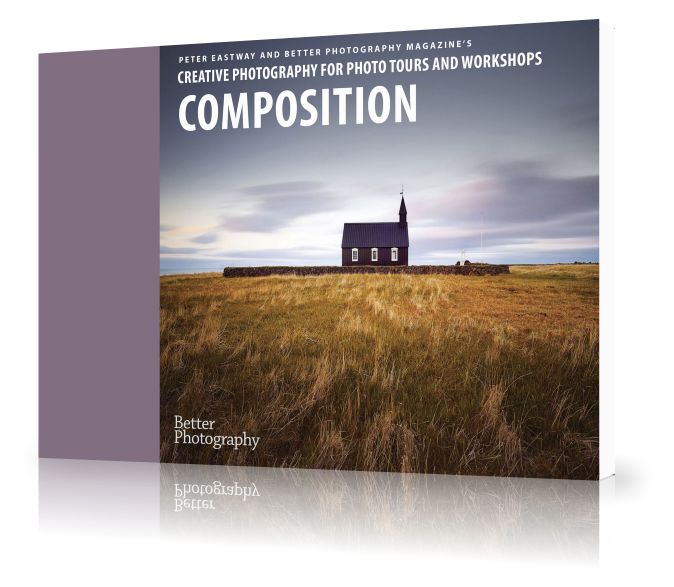
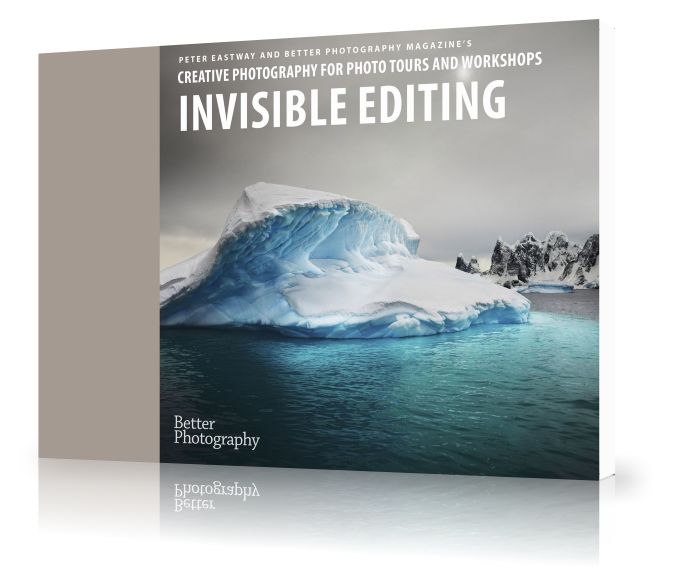
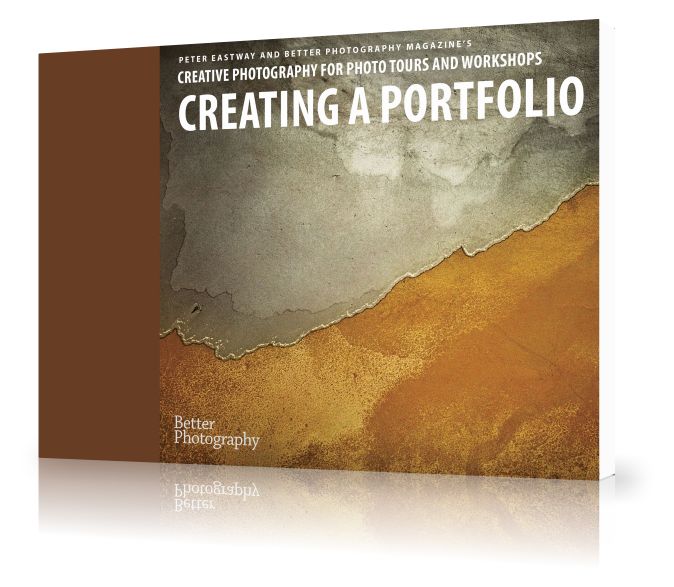
Join our free newsletter and you can download (also for free) three great eBooks on composition, invisible editing and creating a portfolio. Enter in your name and email in the form below and you'll be taken to the download page!
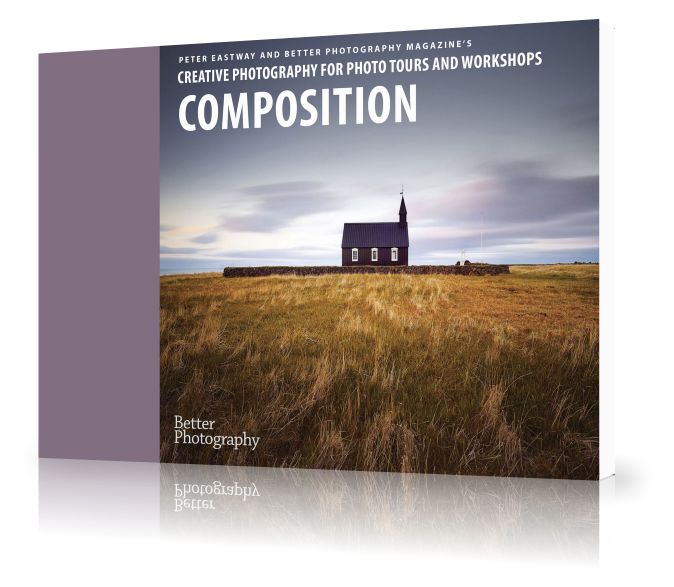
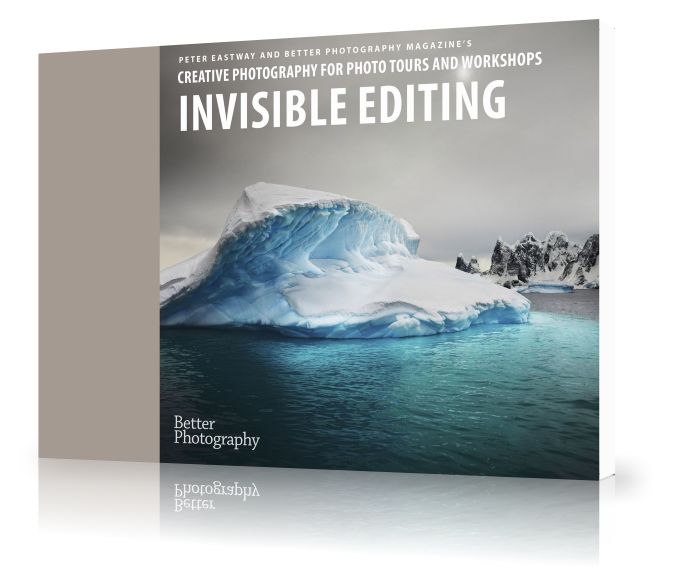
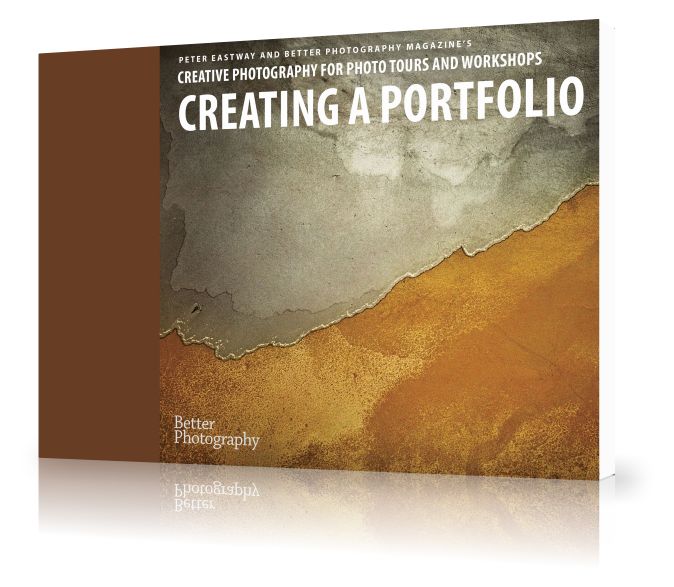
Join our free newsletter and you can download (also for free) three great eBooks on composition, invisible editing and creating a portfolio. Enter in your name and email in the form below and you'll be taken to the download page!
Fujifilm Australia has announced the ‘Creator Summit: Powered by Fujifilm’, a new festival celebrating the power and possibilities of content creation. For one weekend only (22-23 February 2025), Fujifilm will collide with Australia’s House of Fun, taking over Sydney’s iconic Luna Park to explore the world of content creation. Designed as a new event for Australia’s six million strong content creation community, the festival is set to deliver an array of inspiring keynotes and engaging talks in...
La Paz, Bolivia - the extent of the housing on the steep mountain flanks is impressive!Phase One IQ4 with A-Series body, 180mm Rodenstock lens, f11 @ 1/250 second, ISO 50 When photographers learn about the rules of composition, one suggestion is to look for patterns - patterns of trees on a mountain side, the patterns of cracked mud in a dry river bed, or perhaps a number of shells sprinkled on a beach in a pleasing fashion. Humans like patterns. They like repetition. Two is better than one,...
FUJIFILM Australia has launched a new community for creators, videographers, and photographers to celebrate their loyalty and passion for content creation - and undoubtedly Fujifilm itself! It's #greenblooded Launching via social, digital, and influencer channels, the community encourages content creators of all levels to embody the #greenblooded spirit of being bold, innovative, and curious in the way they capture life’s moments. To coincide with the launch, Fujifilm has also announced its...